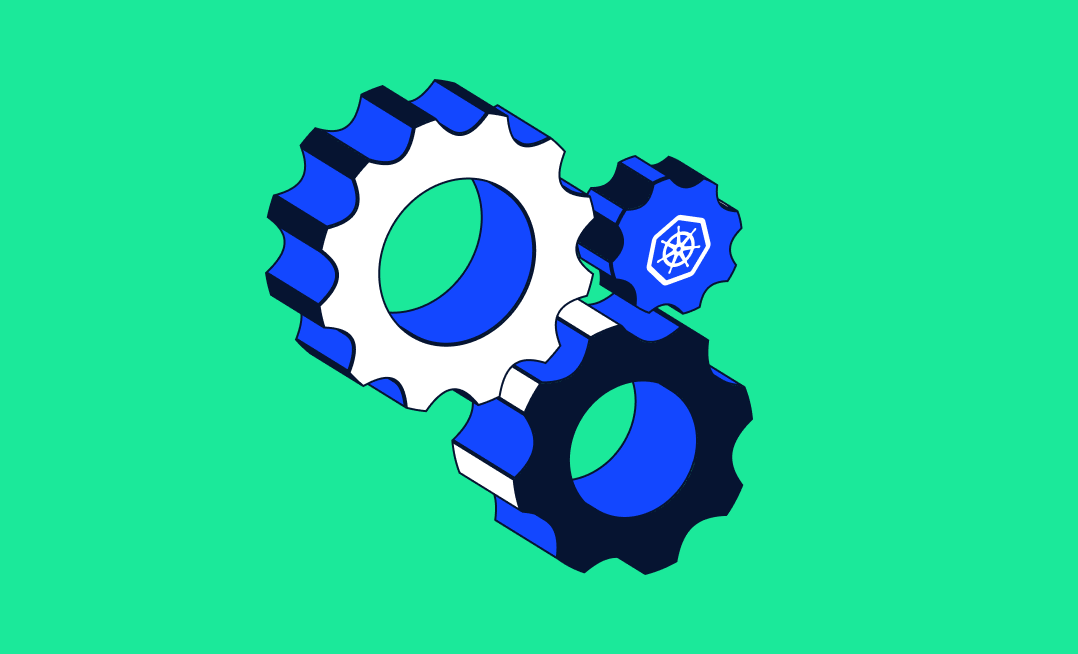Let’s face it – Kubernetes can (and is) oftentimes very complex. This means that you’re bound to make a cluster configuration mistake along the way – apart from it impacting your cluster’s performance and security, it can also heavily affect your ability to enforce visibility and troubleshooting.
There is, however, a light at the end of the tunnel. In this article, we’ll share with you the top five Kubernetes configuration mistakes and their most common causes, as well as some best practices to prevent these misconfigurations from happening in future.
Top 5 Kubernetes Misconfigurations
Kubernetes deployments typically rely on multiple hierarchical modules allowing inheritance. In such setups, the misconfiguration of a single module can cause cluster-wide issues, such as performance degradations, system outages, and other stability problems. As most commonly known misconfigurations are avoidable, it is crucial to perform a diligent analysis of the workload requirements and avoid settings that are redundant or irrelevant.
So – without further ado – here are the top five Kubernetes misconfigurations you should know about.
1. Invalid YAML Structure
Kubernetes configuration files are built using a human-readable YAML syntax. While YAML is a simple and minimal serialization language, indentation of whitespace is often a complex process when managing large configuration changes. Accidental tab indentation in itself doesn’t result in error, but it does add up serialization of code. This makes your code complex to inspect and debug, as most scanning tools only point out errors in code logic.
The verbose nature of YAML also makes it difficult to pinpoint the source of issues by simply reviewing the YAML file. To create valid YAML configuration files, you’ll need to heavily rely on specialized plugins in text editors. Linters are a popular way to validate YAML files, but most do not offer a comprehensive validation.
2. Overprovisioning Cloud Resources
Since Kubernetes enables dynamic scaling in response to workload changes, managing resource usage is an important aspect of its cluster administration. When a cluster requires an additional deployment of pods, but lacks the required capacity, the cluster autoscaler signals the cloud provider to spin up additional resources.
Because the autoscaler relies on the cloud provider’s designated infrastructure, you may tend to avoid last-minute bottlenecks by overprovisioning cloud resources. This enables the cluster to deploy resources to handle intermittent spikes, but also inflates management overhead and production costs due to administering resources that are not in use.
3. Containers Running With AllowPrivilegeEscalation
Setting the pod policy AllowPrivilegeEscalation to True enables the child process of a container to eventually obtain more privileges than its parent process. With this setting, commands run by a container can override the existing set of permissions.
This means that you can no longer enforce the principle of least privilege on the users of a service, allowing users and applications unlimited access to resources. As a result, a single entity can obtain elevated non-administrative access, making shared resources/services unavailable for others.
4. Missing Kubernetes Resource Limits for Third-Party Integrations
We all know that the Kubernetes ecosystem relies on multiple third-party integrations to handle functions such as monitoring, compliance, and security. These integrations usually run using operators, Kubernetes-native agents deployed within containers of a cluster. Oftentimes, these operators are deployed as downloaded, without inspecting the pod request and resource limits. Integrations that are resource intensive have the potential to consume substantial resources of a cluster infrastructure, often leading to errors such as out of memory (OOM).
5. Using a Single Container to Handle All Ingress Traffic
If you set the host as a wildcard in the Ingress resource definition, Kubernetes assigns the entire Ingress traffic to one container. In the event of traffic spikes, such configuration may take the cluster down once the Ingress traffic requirements overwhelm the assigned pod’s resources. When configuring Ingress rules, you should instead leverage the load-balancing capabilities of Kubernetes to ensure high application availability. When serving Ingress traffic, you can also enhance cluster resiliency by distributing traffic to multiple pods.
Best Practices to Avoid Kubernetes Misconfigurations
Now that we’ve ironed out the top 5 configuration mistakes, as well as the causes behind them, let’s delve into the common best practices that will help you avoid these Kubernetes misconfigurations in future.
Always Update Kubernetes
This may seem obvious to some, but one of the simplest ways to maintain the sanity of a Kubernetes cluster’s configuration is to regularly update the Kubernetes version. New updates and features help the Kubernetes ecosystem fully leverage the framework’s capabilities so it can work efficiently within today’s changing tech landscape.
Newer versions of Kubernetes also introduce feature enhancements related to performance and security. You should configure your Kubernetes clusters to support at least the last three minor releases and the last two stable patch releases for optimum performance and security.
Enable Version Control for Manifests
Kubernetes deployments are typically managed by cross-functional teams. This means that configuration files for pods, deployments, Ingress, and other Kubernetes objects are continuously retrieved and modified by multiple entities at any given time.
To maintain a single source of truth and promote efficient collaboration, make sure to implement a version control system (VCS), such as Git, for cluster resources. In addition, all configuration files should be stored and managed in the VCS before being applied to the cluster. This helps improve cluster visibility and stability by enabling you and your teams to keep track of configuration changes and the user who applied them. Maintaining configurations in VCS also facilitates quicker rollback of changes and service redeployment.
Use Minimal Base Images
Most images come preloaded with a complete OS as the base image. This image includes general system libraries and other components that are often redundant for the project. As a result, containerized applications become harder to manage, since the images take longer to build and update. Minimal images, such as Alpine Linux images, are smaller (~5 MBs). They can also access the complete OS package repository, making them lightweight, yet effective, for most production use cases. The TL:DR? Start with an Alpine image, then incrementally add the required packages and libraries to ensure that a cluster performs optimally.
Isolate Resources Using Kubernetes Namespaces
Kubernetes namespaces act as virtual clusters within a cluster that allow you to attach policy and authorization for cluster components. You should take advantage of the logical separation capabilities provided by namespaces to isolate entities and manage access to cluster resources. This offers an efficient way for different services, workloads, and users to share resources in multi-tenant cluster deployments.
Use Labels for Easier Maintenance and Tracking of Cluster Resources
A cluster in production typically contains dozens of Kubernetes API objects, such as pods, containers, and services. Enforce the use of labels to enable the logical organization of all objects within the cluster. This approach makes it simpler to document hierarchies and relationships between cluster API objects. Labels also help with cluster troubleshooting, as administrators can selectively filter the outputs of the kubectl command to the necessary objects.
Utilize Network Policies to Enforce Pod/Container Isolation
Kubernetes allows pods of a cluster to accept traffic from any service by default. To establish controlled pod communication, it is important to isolate all pods using a default-deny-all policy, then specify the allowed connections by explicitly listing them in other network policies. Network policies are used to manage the communication between groups of pods and network endpoints. Each network policy’s configuration file includes a podSelector field, which lists the group of pods the policy is attached to. The file also includes a list of allowed connections, so the pod group can accept Ingress/Egress traffic based on this list.
Summary
We hope these best practices come in handy to avoid these configuration mistakes in future. While these tips can (and will) help minimize the chances of things breaking down, eventually, something else can go wrong – simply because it can.
This is the reason why we created Komodor, a tool that helps dev and ops teams stop wasting their precious time looking for needles in (hay)stacks every time things go south.
To learn more about how Komodor can make it easier to identify cluster misconfigurations and achieve enhanced cluster performance, sign up for our free trial.