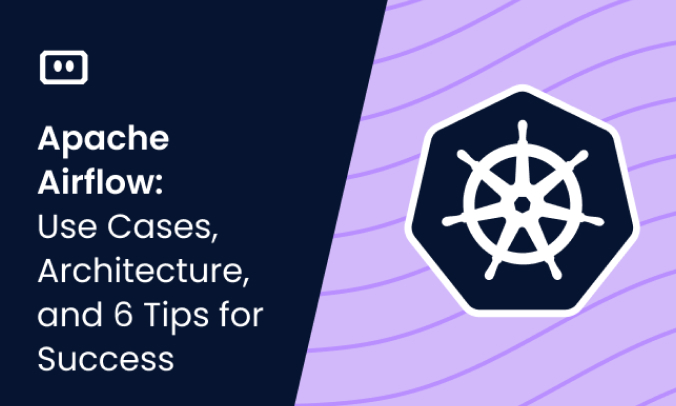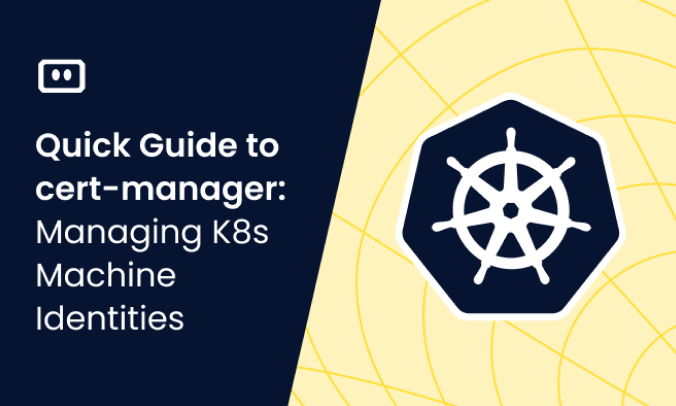What Is a Kubernetes Namespace?
A Kubernetes namespace is a high-level segmentation mechanism that divides a single Kubernetes cluster into multiple virtual clusters. It’s a way to create a multi-tenant environment within the same physical cluster, where each namespace acts as an isolated logical cluster. Each namespace can have its own set of resources, configurations, and objects, ensuring that workloads and components from one namespace do not interfere with those from another.
Namespaces play a crucial role in various Kubernetes-related tasks, such as workload isolation, access control, resource allocation, and quota management. For instance, developers can deploy their applications in a development namespace without affecting the production environment, or administrators can set quotas to limit the amount of resources a particular team or project can use.
Another aspect of namespaces is their ability to provide scope for names. This means that resources can have the same name as long as they reside in different namespaces. This feature becomes beneficial when multiple teams or projects want to use the same resource name without causing conflicts.This is part of a series of articles about Kubernetes architecture
Benefits of Using Namespaces
Organizational Segmentation
A namespace offers a logical way to segregate a Kubernetes cluster into multiple virtual clusters. This is highly beneficial for enterprises with large teams working on different projects. By assigning each team a specific namespace, we can ensure that the teams work independently without interfering with each other’s workloads.
Namespaces also provide a level of isolation, ensuring that applications, services, and workloads are separated. This isolation is not only beneficial from an organizational perspective but also from a technical perspective. It prevents potential conflicts between different resources and ensures that applications can run smoothly without any interference.
In addition, namespaces simplify the management of resources. By grouping related resources in a single namespace, it becomes easier to manage and monitor them. It allows administrators to get a quick overview of all the resources related to a particular project or team, making it easier to troubleshoot any issues that may arise.
Resource Allocation and Quota Management
By setting resource quotas at the namespace level, administrators can control the amount of resources that a team or project can consume. This is especially useful in multi-tenant environments where resources need to be fairly distributed among different teams or projects.
Resource quotas can be set for various types of resources, such as CPU, memory, storage, and even the number of pods, services, or persistent volume claims. By enforcing these quotas, administrators can prevent a single team or project from consuming all the resources, ensuring a fair distribution of resources across all namespaces.
Furthermore, setting resource quotas at the namespace level allows for more granular control over resource allocation. It allows administrators to tailor resource allocation based on the specific needs of each team or project, optimizing resource usage and reducing waste.
Access Control
Namespaces allow administrators to define Role-Based Access Control (RBAC) policies at the namespace level. This means that they can control who can access what resources within a specific namespace.
This level of control is crucial in multi-tenant environments, where different teams or projects share the same Kubernetes cluster. By defining RBAC policies at the namespace level, administrators can ensure that only authorized users can access specific resources, enhancing the overall security of the Kubernetes cluster.
However, note that namespaces don’t provide complete segmentation from a security perspective. It is technically possible for attackers or malicious insiders to gain access to other namespaces they are not authorized to access.
Default Namespaces in Kubernetes
Kubernetes provides several default namespaces that are used for administrative purposes or to grant wide access to cluster resources.
default: Objects with No Other Namespace
The ‘default’ namespace is where all the objects (like pods, services, etc.) get placed if no other namespace is specified during their creation.
This namespace is useful for users who are just getting started with Kubernetes and don’t yet need the complexity of multiple namespaces. It allows them to deploy and manage their applications and workloads without having to worry about managing multiple namespaces.
However, as the need for more complex deployments arises, or when multiple teams start using the same Kubernetes cluster, the usage of the ‘default’ namespace can lead to resource conflicts and management difficulties. In such cases, it’s recommended to create and use custom namespaces.
kube-public: Automatically Readable By All Users
The ‘kube-public’ namespace is readable by all users (authenticated and unauthenticated) and is typically used for resources that need to be widely accessible within a cluster.
One common example of a resource that might be stored in the ‘kube-public’ namespace is the cluster-wide configuration data. This data might be necessary for components in other namespaces to function correctly.
Not all clusters will have a ‘kube-public’ namespace, as it’s not always necessary. Its existence and usage largely depend on the specific needs of your Kubernetes deployment.
kube-system: For Resources Created by the Kubernetes System
The ‘kube-system’ namespace is reserved for objects created by the Kubernetes system itself. It contains the pods, services, and other resources that are necessary for the functioning of the Kubernetes system.
The ‘kube-system’ namespace is crucial for the smooth operation of a Kubernetes cluster. It includes important system components like the Kubernetes API server, Scheduler, and DNS server. These components are vital for scheduling and running workloads, managing cluster resources, and providing service discovery.
Because of the critical nature of the resources in the ‘kube-system’ namespace, it’s generally recommended not to modify or delete these resources. Doing so could disrupt the operation of the Kubernetes cluster and cause downtime for your applications.
kube-node-lease: For lease objects associated with node heartbeats
The ‘kube-node-lease’ namespace is a relatively new addition to the default namespaces in Kubernetes. This namespace is used for lease objects associated with node heartbeats.
Node leases are used as a lightweight form of node health signal to the master node. They are renewed periodically by nodes, and failure to renew indicates node failure, triggering node eviction.
The ‘kube-node-lease’ namespace allows for more efficient node heartbeat tracking, resulting in improved performance and scalability of large Kubernetes clusters. It plays an important role in maintaining the overall health and efficiency of a Kubernetes cluster.
Learn more in our detailed guide to Kubernetes nodes
How to Create Kubernetes Namespaces
Creating a Kubernetes namespace is a straightforward task. The process can be accomplished in two ways: either directly using kubectl or by utilizing a YAML configuration file.
Using kubectl Directly
The first method to create a Kubernetes namespace involves using the kubectl command-line interface directly. kubectl is a versatile tool that allows you to run commands against Kubernetes clusters.
Firstly, open your terminal or command prompt. Ensure that you have kubectl installed and that it’s configured to interact with your Kubernetes cluster.
Next, to create a namespace, execute the following command:
kubectl create namespace <namespace_name>
Replace <namespace_name> with the name you want for your namespace. For example, if you want to create a namespace named “development”, you would run kubectl create namespace development
Upon successful execution of the command, you should see a confirmation message indicating that the namespace has been created. You can verify this by running kubectl get namespaces, which will list all the namespaces in your cluster.
Using a YAML configuration file
While using kubectl directly is a quick and easy way to create a Kubernetes namespace, there are situations where you might want to use a YAML file instead. This is particularly useful when you want to create multiple namespaces at once.
To create a namespace using a YAML file, you first need to create the file itself. Open your text editor of choice and create a new file with a .yaml extension.
In this file, you will need to define the following structure:
apiVersion: v1 kind: Namespace metadata: name: <namespace_name>
Replace <namespace_name> with the name you want for your namespace. Save the file once you’ve entered your desired namespace name.
To create the namespace, execute the following command in your terminal or command prompt:
kubectl apply -f <file_path>
Replace <file_path> with the path to your YAML file.
Just like with the direct method, you will see a confirmation message upon successful creation of the namespace. You can verify it by running kubectl get namespaces.
Best Practices for Kubernetes Namespace Management
1. Purposeful Naming Convention
Namespaces are a fundamental way to segment your Kubernetes cluster into logical units, so it’s important to have meaningful, easy-to-understand names.
The names should be descriptive enough to give a clear idea about the environment or the team it’s associated with. For instance, if you’re creating a namespace for your development environment, you might want to name it dev or development. Similarly, if it’s for a specific team, the team’s name could be a good choice. The key here is to choose names that make sense to you and your team and help you easily identify what each namespace is used for.
Avoid using special characters or spaces in your namespace names. Kubernetes doesn’t allow it, and it can also make your names hard to read. Stick to alphanumeric characters and hyphens. Also, remember that Kubernetes namespace names are case-sensitive, so be consistent with your casing.
2. Isolate Environments
Kubernetes namespaces are an excellent way to isolate environments within your Kubernetes cluster. By creating a separate namespace for each environment—like development, testing, staging, and production—you can ensure that resources for one environment don’t interfere with another.
Isolating environments using namespaces has several advantages. First, it simplifies resource management. By allocating resources to each namespace, you can ensure that each environment has the resources it needs and prevent one environment from hogging resources at the expense of others.
Second, it helps prevent accidental changes or deletions. By keeping each environment in its own namespace, you can prevent accidental modifications or deletions of resources in one environment from affecting another.
3. Implement Role-Based Access Control (RBAC)
Role-Based Access Control (RBAC) is a critical security feature in Kubernetes that allows you to control who can do what in each namespace. By implementing RBAC in your namespaces, you can ensure that only authorized individuals can perform certain actions, reducing the risk of accidental or malicious changes.
You can define roles and role bindings in each namespace to specify who can perform which actions. For example, you might define a role that allows reading pods in a namespace and assign that role to a user or group of users. This would allow those users to view pods in the namespace, but not modify them.
4. Namespace Lifecycle Management
Managing the lifecycle of your Kubernetes namespaces is another important aspect of namespace management. This involves creating namespaces when needed, updating them as necessary, and deleting them when they’re no longer needed.
Updating namespaces involves modifying the configuration of a namespace, such as changing its resource limits or updating its RBAC rules. You can use the kubectl edit namespace command to update a namespace.
You can also delete namespaces with the kubectl delete namespace command.
Warning: Deleting a namespace will also delete all the resources in that namespace, so be careful, and back up resources before using this command.
5. Automate Namespace Creation
To streamline your namespace management, consider automating the creation of your namespaces. This can be done using scripts, CI/CD pipelines, or Kubernetes operators.
Automation can ensure that each namespace is set up consistently, following the same conventions and configurations. It can also save time and reduce the chance of errors.
For example, you could create a script that takes a namespace name as input and creates a new namespace with that name, sets up the appropriate RBAC rules, and allocates the necessary resources. Or, you could use a CI/CD pipeline to automatically create a new namespace whenever a new branch is created in your code repository.
6. Avoid Over-segmentation
While namespaces are a powerful tool for segmenting your Kubernetes cluster, it’s important to avoid over-segmentation. Creating too many namespaces can make your cluster difficult to manage and can lead to confusion and mistakes.
A good rule of thumb is to create a new namespace only when there’s a clear need for isolation or segmentation. For example, you might need separate namespaces for different environments or teams, but you probably don’t need separate namespaces for every individual service or application.
Simplifying Kubernetes Management with Komodor
Komodor is a dev-first Kubernetes operations and reliability management platform. It excels in providing a simplified and unified UI through which you can manage the daily tasks associated with Kubernetes clusters. At its core, the platform gives you a real-time, high-level view of your cluster’s health, configurations, and resource utilization. This abstraction is particularly useful for routine tasks like rolling out updates, scaling applications, and managing resources. You can easily identify bottlenecks, underutilized nodes, or configuration drift, and then make informed decisions without needing to sift through YAML files or execute a dozen kubectl commands.
Beyond just observation, Komodor integrates with your existing CI/CD pipelines and configuration management tools to make routine tasks more seamless. The platform offers a streamlined way to enact changes, such as scaling deployments or updating configurations, directly through its interface. It can even auto-detect and integrate with CD tools like Argo or Flux to support a GitOps approach! Komodor’s “app-centric” approach to Kubernetes management is a game-changer for daily operational tasks, making it easier for both seasoned DevOps engineers and those new to Kubernetes to keep their clusters running smoothly, and their applications maintaining high-availability.
To check out Komodor, use this link to sign up for a Free Trial