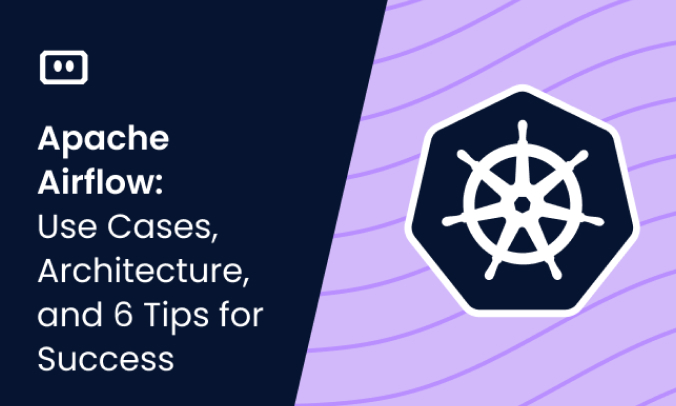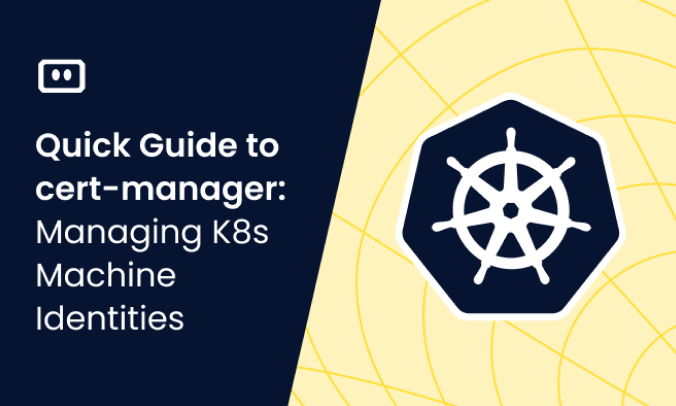What Is Kubernetes?
Kubernetes is an open-source container orchestration platform designed to automate the deployment, scaling, and management of containerized applications. Developed by Google, Kubernetes provides a robust and extensible framework that allows users to manage container clusters across multiple hosts, offering features such as load balancing, rolling updates, and self-healing for high availability and reliability.
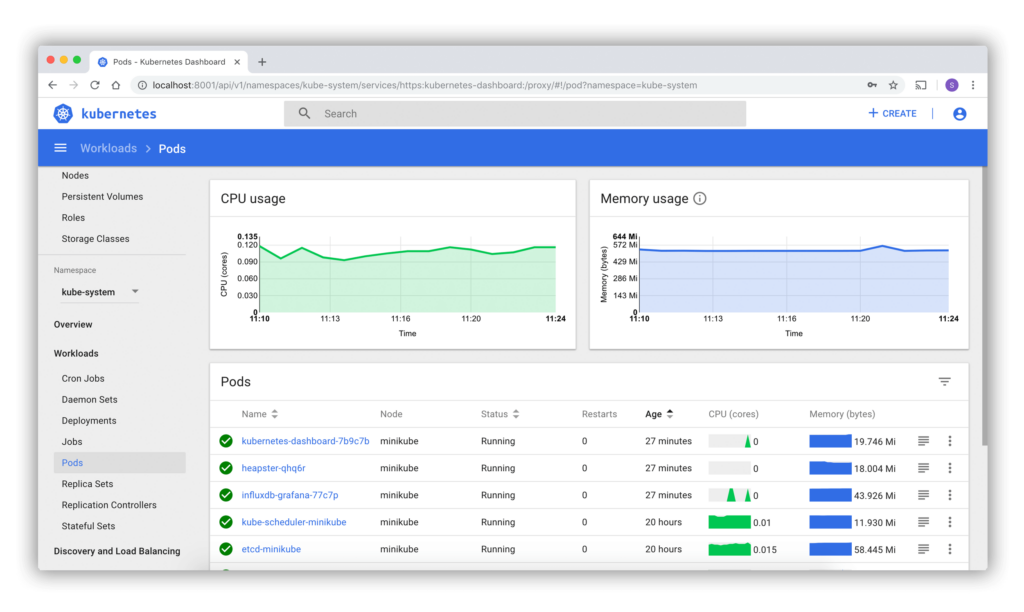
This is part of a series of articles about Kubernetes Rancher.
What Is Rancher?
Rancher is an open-source, multi-cluster Kubernetes management platform designed to simplify the deployment and management of containerized applications across various cloud providers and data centers. It provides a user-friendly web-based interface to manage Kubernetes clusters and associated infrastructure, including easy management of multiple Kubernetes clusters, role-based access control, cluster backup and restore, and monitoring and alerting.
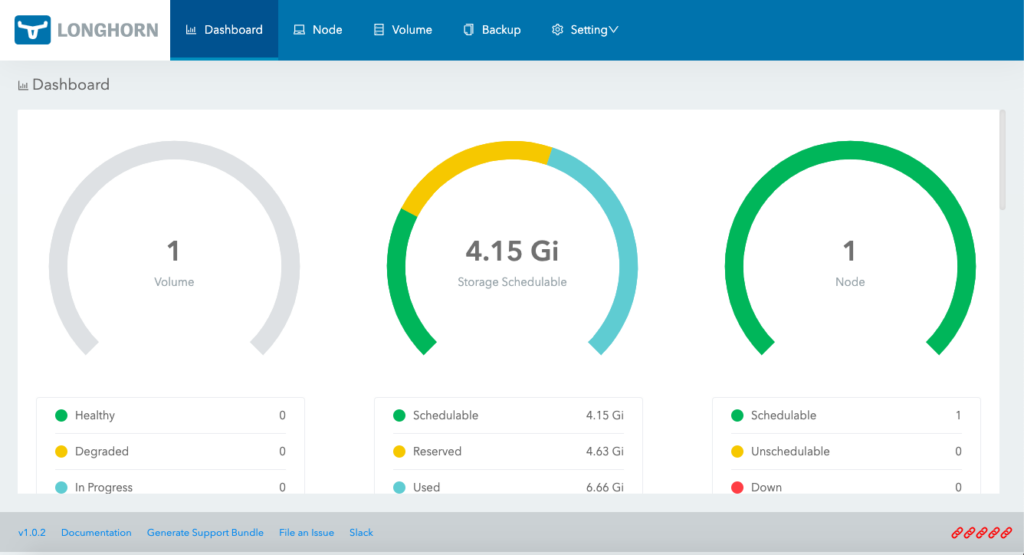
This is part of a series of articles about Kubernetes Rancher.
Kubernetes vs. Rancher: 6 Key Similarities
Kubernetes and Rancher are both technologies related to container orchestration and management. While they serve different purposes, they do share some key similarities:
- Container orchestration: Both Kubernetes and Rancher are used to manage the deployment, scaling, and operation of containerized applications. Kubernetes is an open-source container orchestration platform, while Rancher is a container management platform built on top of Kubernetes, which adds additional functionality and ease of use.
- Open-source: Both projects are open-source, which means that their source code is publicly available, and they benefit from the contributions of a large community of developers. Kubernetes is managed by the Cloud Native Computing Foundation (CNCF), while Rancher is managed by Rancher Labs.
- Docker support: Both Kubernetes and Rancher support Docker, the most popular container runtime. This means that they are compatible with applications packaged as Docker containers and can manage their lifecycle.
- Scalability: Both platforms are designed to handle large-scale deployments and can manage thousands of nodes and containers. They help ensure that applications are highly available and can scale up or down as needed, based on demand.
- Extensibility: Kubernetes and Rancher both have a modular architecture, which allows for the integration of additional components and plugins. This extensibility enables users to customize their container management environment to meet specific needs.
- Community and ecosystem: As popular open-source projects, both Kubernetes and Rancher have large and active communities that contribute to their development, create extensions, and offer support. This vibrant ecosystem helps drive innovation and provides a wealth of resources for users.
Kubernetes vs. Rancher: 4 Key Differences
Here are the key differences between Kubernetes and Rancher:
1. Functionality and Scope
Kubernetes: Kubernetes is an open-source container orchestration platform originally developed by Google. Its primary purpose is to manage the deployment, scaling, and maintenance of containerized applications across clusters of nodes (physical or virtual machines). Kubernetes provides a robust set of features to manage container lifecycles, networking, storage, and configuration.
Rancher: Rancher, on the other hand, is an open-source container management platform built on top of Kubernetes. Rancher extends Kubernetes’ functionality by providing additional tools and services for managing multiple Kubernetes clusters, deploying and scaling applications, monitoring and logging, and implementing security policies. Rancher simplifies the deployment and management of Kubernetes, making it more accessible to organizations with different levels of expertise.
2. Cluster Management
Kubernetes: Kubernetes focuses on managing individual clusters, and it does not have built-in support for managing multiple clusters out of the box.
Rancher: Rancher provides a unified interface to manage multiple Kubernetes clusters across different environments (on-premises, cloud, or hybrid). It offers a centralized control plane, allowing administrators to create, import, and manage clusters from a single location.
3. Ease of Use and Setup
Kubernetes: Kubernetes can be complex to set up and manage, especially for users with limited experience in container orchestration. It requires manual configuration and may involve a steep learning curve.
Rancher: Rancher simplifies the Kubernetes setup and management process with its user-friendly interface and streamlined deployment tools. It also includes built-in monitoring, logging, and alerting tools, making it easier for users to manage and troubleshoot their Kubernetes clusters.
4. Extensibility and Integration
Kubernetes: Kubernetes supports a wide range of plugins and extensions, allowing users to customize their environments and integrate with other tools and services.
Rancher: In addition to supporting Kubernetes extensions, Rancher offers its own catalog of applications, which includes popular tools like Prometheus, Grafana, and Istio. Rancher also integrates with various CI/CD pipelines, identity providers, and cloud providers.
Related content: Read our guide to Rancher vs Openshift (coming soon)
Kubernetes and Rancher – Can They Be Complementary?
Rather than comparing Kubernetes and Rancher, it’s important to recognize that they can be complementary and used together to achieve higher levels of efficiency. DevOps teams often choose to leverage this combination, especially when operating multiple Kubernetes clusters.
Rancher makes it easier for teams to automate and scale tasks across multiple Kubernetes clusters, including deploying application stacks, auditing security policies, and optimizing resources.
This becomes particularly helpful when operating multiple Kubernetes clusters, as it helps to manage the “Day-2” operational challenges that arise from running containerized workloads at scale.
With Rancher, DevOps teams can get a global view of multiple Kubernetes clusters and ensure consistency in tasks across them, ultimately helping to streamline the deployment and management of containerized applications.
Improving Kubernetes and Rancher Management with Komodor
Kubernetes environments are renowned for their dynamism and flexibility, but this also makes them incredibly challenging to troubleshoot when incidents arise. The sheer number of metrics, data, and logs to sift through to get a sense of the root cause of an issue can be overwhelming. Even answering simple questions such as “who changed what and when?” can be time-consuming and mentally taxing.
Thankfully, Komodor is a tool that complements Rancher by providing a clear and coherent timeline view of all relevant changes and events in any cluster, along with historical data that makes it easy to draw insights when investigating incidents. With Komodor, you can view pod logs directly in the platform without having to give Kubectl access to every developer.
Furthermore, Komodor monitors every K8s resource and ensures compliance with best practices to prevent issues before they occur. It filters out irrelevant data and presents all relevant information while providing step-by-step instructions for remediation, automating away the manual checks typically required when troubleshooting and operating Kubernetes.
As Kubernetes clusters expand, cloud costs can skyrocket, making it challenging to manage them, particularly with multiple departments, teams, and applications running on different environments or shared clusters. However, Komodor offers centralized visibility, advice, optimization, and monitoring to ensure responsible Kubernetes growth and ideal performance.
To learn more about how Komodor can make it easier to empower you and your teams to troubleshoot and operate K8s, sign up for our free trial.