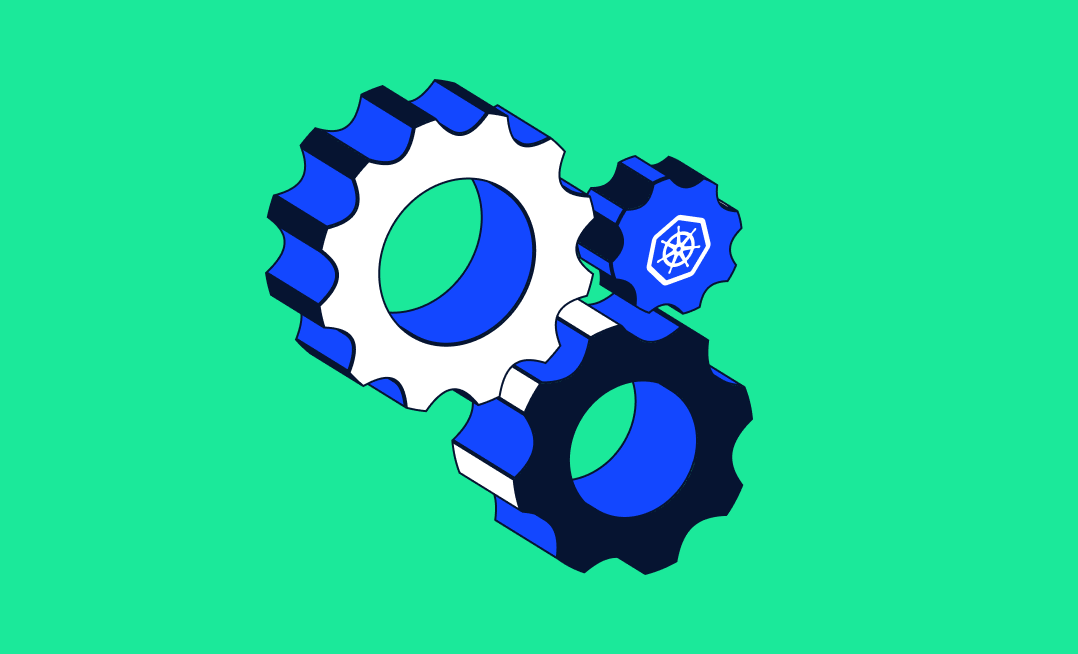As with any distributed system, networking plays a fundamental role in Kubernetes. Whether it’s allowing containers on different nodes to communicate, exposing services to external clients, or managing the flow of data between pods, Kubernetes networking is at the heart of the Kubernetes ecosystem. Understanding this system is the key to keeping your deployments running smoothly.
However, the complex nature of Kubernetes networking does present its own challenges. Common errors can range from DNS resolution failures to pod networking conflicts. While some of these issues can be frustrating and time-consuming to troubleshoot, proper handling can significantly reduce system downtime and improve your Kubernetes deployment’s overall performance and reliability.
This article explains how to handle and prevent these networking errors. By the end, you’ll have a good grasp of Kubernetes networking concepts. You’ll also be able to identify and resolve common errors and implement best practices in your daily operations.
Understanding Kubernetes Networking
At a high level, Kubernetes networking facilitates communication between different components within and outside the cluster. It has several key components: pods, services, and ingress resources, and is governed by the Container Network Interface (CNI) standard. Numerous network plugins compatible with this standard can be used to set up and manage networking in a Kubernetes cluster.
Pods are the smallest deployable units in a Kubernetes cluster and can contain one or more containers. Each pod gets its own IP address, allowing it to communicate with others.
Here’s an example of a simple pod definition:
apiVersion: v1 kind: Pod metadata: name: myapp-pod labels: app: myapp spec: containers: - name: myapp-container image: myapp:1.0 Services, on the other hand, provide stable IP addresses and DNS names to pods, enabling other pods to access them reliably. They are critical for enabling service discovery within the cluster.
Here’s a simple service definition:
apiVersion: v1 kind: Service metadata: name: my-service spec: selector: app: myapp ports: - protocol: TCP port: 80 targetPort: 9376 Ingress resources act as gatekeepers, controlling external access to services in a cluster. They can provide load balancing, SSL termination, and name-based virtual hosting, which is critical for managing external networking.
A basic ingress can look like this:
apiVersion: networking.k8s.io/v1 kind: Ingress metadata: name: example-ingress spec: rules: - host: myapp.mydomain.com http: paths: - pathType: Prefix path: "/" backend: service: name: my-service port: number: 80 Network plugins and CNI manage the intricate process of assigning IP addresses to pods and handling routing and network policy enforcement. These processes are vital to both internal and external networking models in Kubernetes.
Internal cluster networking (inter-pod communication) involves Kubernetes assigning each pod a unique IP address within the cluster, facilitating direct communication between pods as if they were on the same physical machine.
External networking (accessing services from outside the cluster) occurs when services provide stable endpoints for other applications to access pods. Services can be exposed for outside communication via NodePort, LoadBalancer, or ingress resources.
Common Networking Errors in Kubernetes
This section explores some common networking errors you might encounter in a Kubernetes environment.
DNS Resolution Failures
Pods in Kubernetes rely on DNS for discovering services. However, misconfigurations or issues with the DNS service can lead to resolution failures, disrupting inter-pod communication. Common reasons for such failures can include incorrect DNS configuration in a pod’s /etc/resolv.conf file or issues with the CoreDNS service itself.
Service Discovery Issues
Kubernetes services provide a reliable way to access pods. However, if these services are not correctly defined or if selectors are mismatched, pods may fail to discover and communicate with each other.
Network Congestion and Latency
High network traffic can lead to congestion, increased latency, and slower response times. This situation can be triggered by various factors, including improper resource limits, insufficient network bandwidth, or simply a high number of network requests.
Firewall and Network Policy Misconfigurations
Firewalls and network policies are crucial for controlling network traffic and ensuring security. However, misconfigured firewall rules or network policies can block legitimate traffic, causing connectivity issues between pods or preventing access to external services.
Pod Networking Conflicts
Each pod in a Kubernetes cluster is assigned a unique IP address. If there are conflicts in these assignments or issues with the network plugin, it can lead to communication failures between pods.
Troubleshooting Networking Errors
When confronted with networking errors in Kubernetes, it’s essential to have a systematic approach to diagnosing and resolving the issue. Let’s explore some methods to troubleshoot common networking problems.
Gathering Diagnostic Information
This is your first step in diagnosing the issue. You’ll need to collect data on the state of your pods, services, and other network-dependent Kubernetes resources.
To check the status of your pods, run:
kubectl get pods To examine events and logs related to a specific pod, run:
kubectl describe pod my-pod kubectl logs my-pod DNS-Related Troubleshooting
If you suspect a DNS issue, verify the DNS configuration in your cluster:
kubectl get configmap coredns -n kube-system -o yaml To test DNS resolution from a pod, run:
kubectl exec -it my-pod -- nslookup my-service Service Discovery Troubleshooting
For issues related to service discovery, check your service definitions and selectors. Ensure the selectors in your service definition match the labels on your pods.
Verify the service definition and its selectors with the following:
kubectl describe service my-service You can also investigate the configurations of your load balancer or ingress controller for external access issues:
kubectl describe ingress my-ingress Network Congestion and Latency Troubleshooting
Monitoring network traffic and utilization can help you identify congestion and latency issues. Use network monitoring tools like Weave Scope and Jaeger to track your cluster’s network usage. If a pod or service consumes a significant amount of bandwidth, consider adjusting its resource limits.
Firewall and Network Policy Troubleshooting
Review your network policy rules and ingress or egress settings to ensure they are not blocking necessary traffic. If you’re using a cloud provider, also verify your firewall and security group configurations. Make sure they allow traffic on necessary ports and from the correct IP ranges.
To review your network policy rules, run:
kubectl describe networkpolicy my-network-policy How you verify your firewall rules will vary depending on your cloud provider or on-premise configuration.
Pod Networking Troubleshooting
For pod networking conflicts, check the IP address assignments for your pods and make sure there are no conflicts or overlaps.
Run the command below to view details about a pod:
kubectl describe pod my-pod If you’re using a network plugin, ensure it’s correctly configured and compatible with your Kubernetes version.
Best Practices for Handling Networking Errors
Now that you’ve learned about troubleshooting common networking errors in Kubernetes, let’s delve into some best practices that can help you avoid these issues and enhance the overall health of your networking environment.
Proper Monitoring and Alerting
Implementing network monitoring tools is critical in order to keep track of the state of your cluster’s network. Tools like Prometheus, Grafana, and Jaeger can provide detailed insights about your network’s performance and highlight potential issues before they escalate. In addition, setting up alerts for networking errors and anomalies can help you respond swiftly when problems arise.
Regular Network Health Checks
Periodically testing the connectivity between pods and services can help you identify issues early. You can use Kubernetes readiness and liveness probes to check the health of your pods or use tools like curl or Wget for manual checks. Regularly verify your network policies and ingress or egress rules to ensure they are configured correctly.
Clear Documentation and Communication
Networking configurations can be complex, and the troubleshooting steps might differ based on your unique environment. Documenting your network configurations, policies, and troubleshooting procedures for your team to reference is essential. Collaboration with network administrators and developers can also enhance your understanding and ability to handle networking issues.
Automation and Infrastructure as Code
Tools like Ansible, Chef, and Terraform can automate network provisioning and configuration tasks, reducing the chance of human error. Infrastructure as code (IAC) allows you to version-control your network configurations, making it easier to track changes and roll back if necessary.
Network Security Considerations
Ensuring network security is another crucial factor in any Kubernetes deployment. Below are some important security considerations you need to keep in mind.
Securing Pod-to-Pod Communication
Network policies are essential for controlling the flow of traffic between pods in your cluster. They enable you to enforce which pods or IP ranges can access your applications.
Here’s an example of a network policy that allows traffic only from pods with a specific label:
apiVersion: networking.k8s.io/v1 kind: NetworkPolicy metadata: name: example-network-policy spec: podSelector: matchLabels: app: my-app policyTypes: - Ingress ingress: - from: - podSelector: matchLabels: role: frontend Encrypting Traffic with TLS and Mutual Authentication
To encrypt the traffic between your services, you can use TLS. Tools like cert-manager can automate certificate management for you. Mutual TLS (mTLS) provides two-way verification of the communication between your services. Service meshes like Istio can help you implement mTLS in your cluster.
Here is a sample Kubernetes secret containing a TLS certificate and private key that you might use to secure your service:
apiVersion: v1 kind: Secret metadata: name: example-tls type: kubernetes.io/tls data: tls.crt: base64 encoded cert tls.key: base64 encoded key Securing External Access to Services
When exposing your services to the outside world, make sure to secure them properly. Kubernetes ingress resources can be configured with TLS for secure connections. Here’s an example of an ingress definition with TLS:
apiVersion: networking.k8s.io/v1 kind: Ingress metadata: name: example-ingress spec: tls: - hosts: - www.example.com secretName: example-tls rules: - host: www.example.com http: paths: - pathType: Prefix path: "/" backend: service: name: example-service port: number: 8080 Conclusion
In this article, you explored common networking errors and, more importantly, discovered effective ways to troubleshoot these issues. When faced with networking errors, remember the importance of gathering diagnostic information, verifying DNS configurations, ensuring correct service discovery, monitoring network traffic, and maintaining accurate firewall rules.
However, effective troubleshooting is just one side of the coin. Proactive management, adopting best practices like setting up proper monitoring and alerts, performing regular network health checks, maintaining clear documentation, and leveraging automation can all significantly reduce the frequency and impact of networking errors.
Looking to the future, Kubernetes keeps getting more robust, with a myriad of contributors continuously refining and enhancing its capabilities. Their collective efforts ensure that Kubernetes offers increasingly flexible and reliable methods for troubleshooting network scenarios and managing Kubernetes as a whole, allowing you to navigate through your Kubernetes journey with increased confidence.