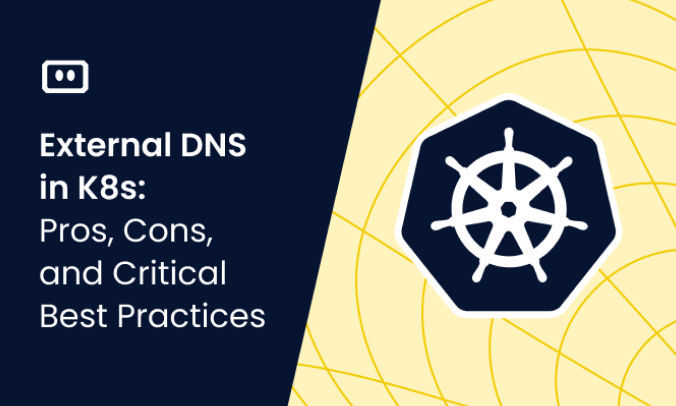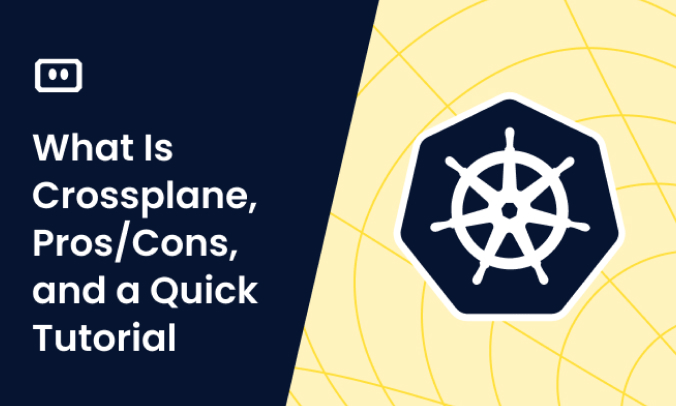What Is a Kubernetes Cluster?
A Kubernetes cluster is a set of nodes (physical or virtual machines) grouped together to achieve a common goal. A Kubernetes cluster provides advanced orchestration capabilities that make it a vital component in the world of DevOps. The cluster is a mechanism that manages containerized applications across multiple hosts, providing automated deployment, maintenance, and scaling of applications.
A key aspect of a Kubernetes cluster is the way it handles containers. Containers are lightweight, standalone, executable software packages, which include everything required to run an application: code, a runtime environment, libraries, environment variables, and configuration files. The Kubernetes cluster groups containers that perform the same function into pods. Pods run on nodes, and are the smallest unit of management in a Kubernetes cluster.
The primary function of a Kubernetes cluster is to manage the lifecycle of pods and containers in a scalable and automated manner. It constantly checks the health of nodes, pods, and containers, restarting containers that fail, replacing and rescheduling pods when nodes die, and ensuring pods are only advertised to clients when they are ready for work.
Benefits of Running Your Workloads in Kubernetes Clusters
Scalability
One of the fundamental benefits of Kubernetes clusters is their inherent scalability. The ability to scale efficiently is key to modern microservices and cloud-native applications. Kubernetes cluster allows you to scale your applications seamlessly, either manually or automatically, based on CPU usage or other application-specific metrics.
Moreover, Kubernetes cluster supports horizontal as well as vertical scaling. Horizontal scaling entails adding more machines to your network to improve distribution and performance, while vertical scaling involves providing more resources for a specific pod or application. With such flexibility, Kubernetes clusters make application deployment more efficient and resilient.
High Availability
Another significant advantage of Kubernetes clusters is high availability. High availability is a critical requirement for many businesses today because downtime can cause significant damage. Kubernetes clusters address this by ensuring that the desired number of application instances are always up and running.
By constantly checking the health of nodes and containers, Kubernetes cluster ensures high availability and reliability for your applications. If a container or node fails, Kubernetes cluster will automatically replace or reschedule it, ensuring uninterrupted service.
Load Balancing
Kubernetes clusters also offer built-in load balancing. Load balancing is a method to distribute network traffic across multiple servers to ensure no single server bears too much demand. This not only ensures efficient use of resources but also improves application responsiveness and availability.
In a Kubernetes cluster, load balancing can be implemented at two levels: at the Transport layer using NodePort or at the Application layer using Ingress. Regardless of the method used, load balancing in a Kubernetes cluster ensures that containers share the load, leading to improved performance and user experience.
Rollouts and Rollbacks
Kubernetes clusters offer sophisticated rollout and rollback mechanisms. When you deploy a new version of your application using the Deployment object, Kubernetes can gradually roll out changes to ensure that not all instances are affected at the same time. If something goes wrong, it is possible to automatically roll back to the previous version.
With some customization, it is possible to implement more advanced deployment strategies in Kubernetes, such as blue-green deployment and canary deployment.
Tips from the expert

Itiel Shwartz
Co-Founder & CTO
In my experience, here are tips that can help you better manage Kubernetes clusters:
Implement Cluster Autoscaler
Use the Kubernetes Cluster Autoscaler to automatically adjust the size of your cluster based on resource utilization. This ensures efficient use of resources and cost savings.
Utilize Pod Disruption Budgets
Configure Pod Disruption Budgets (PDBs) to ensure that a minimum number of pods remain available during voluntary disruptions, such as maintenance or updates, enhancing application availability.
Set Up Node Affinity and Anti-Affinity Rules
Define node affinity and anti-affinity rules to control the placement of pods on specific nodes. This improves fault tolerance and resource utilization by spreading workloads appropriately.
Enable Horizontal Pod Autoscaler (HPA)
Use the Horizontal Pod Autoscaler to automatically scale the number of pod replicas based on observed CPU/memory usage or custom metrics. This helps maintain optimal performance and availability.
Regularly Update Cluster Components
Keep your Kubernetes components (control plane, nodes, etc.) up to date with the latest security patches and feature releases. Regular updates mitigate vulnerabilities and enhance cluster stability.
Kubernetes Cluster Architecture: Key Components
These are the key components that make up a Kubernetes cluster:
Nodes
Nodes are the foundational elements of a Kubernetes cluster. They are the worker machines that run your applications and workloads. Each node in a cluster is capable of running multiple pods, and thus, multiple applications. Nodes can be physical servers in a data center, or they might be virtual machines running in the cloud, depending on the deployment.
Nodes contain the necessary services to run pods, which are managed by the control plane. A Kubernetes cluster generally involves multiple nodes (up to thousands in large clusters) to ensure high availability and capacity.
Pods
While nodes are the hardware foundation, pods are the smallest deployable units in a Kubernetes cluster. A pod encapsulates an application container (or, in some cases, multiple containers), storage resources, a unique network IP, and options that govern how the containers should run.
Each pod is meant to run a single instance of an application or workload. If the application needs to scale, additional pods are added on demand. Pods in a Kubernetes cluster can be managed manually, but most often, they are controlled by the Kubernetes control plane and automated mechanisms known as controllers.
Control Plane
The control plane is the brain of a Kubernetes cluster. It makes global decisions about the cluster (like scheduling), as well as detecting and responding to cluster events (like starting a new pod when a deployment does not have sufficient replicas).
The control plane comprises multiple components, including the kube-apiserver, etcd, kube-scheduler, kube-controller-manager, cloud-controller-manager, and the kubelet. Each of these components plays a significant role in managing the cluster, ensuring it functions optimally, and maintaining the desired state of your applications.
Workloads
Every application you run on a Kubernetes cluster can be called a workload. Workloads are the reason you have a cluster in the first place. They can be simple applications, like a single pod running a web server to complex applications involving multiple microservices running in various pods, interconnected through networking.
Workloads in Kubernetes are defined using declarative YAML or JSON configuration files, which specify the desired state of the application. The control plane’s role is to ensure that the actual state of your applications always matches the desired state defined in these files.
Related content: Read our guide to Kubernetes service
How Does a Kubernetes Cluster Work?
When you deploy an application on a Kubernetes cluster, you essentially create a workload. This workload is defined in a configuration file, specifying the application’s desired state. The control plane takes this configuration as an input and schedules the necessary pods on available nodes to fulfill the requirements.
The kube-scheduler in the control plane decides which node would run a newly created pod, taking into consideration the resources needed by the pod and the resources available on the nodes. Once the pods are running, the kube-apiserver constantly monitors their state to ensure they match the desired state.
If a pod goes down or a node becomes unavailable, the control plane intervenes to ensure the desired state is maintained. It might start a new pod on a different node or even add new nodes to the cluster if necessary. This process of maintaining the desired state is termed as reconciliation—this is the basis of scalability and high availability in Kubernetes.
Tutorial: Using Minikube to Create and Setup a Kubernetes Cluster
Create a Minikube Cluster
Minikube is an open source project that lets you set up a Kubernetes cluster on your local system. Before proceeding, ensure that you have installed Minikube on your system. If not, you can download it from the project website.
Once Minikube is installed, open your terminal and type the command minikube start. This command initializes a new single-node Kubernetes cluster within a virtual machine on your computer.
The creation process may take a few minutes as Minikube needs to download the necessary Docker images. Once done, you should see a message indicating that your cluster is up and running. You can verify the status of your cluster by typing the command minikube status in your terminal. This command provides a summary of your Kubernetes cluster, including its host, Kubelet, and API server statuses.
Open the Dashboard
Once you have successfully created your Kubernetes cluster, it’s time to acquaint yourself with the Kubernetes Dashboard. This is a web-based user interface that provides information about the state of your Kubernetes cluster. To access the dashboard, run the command minikube dashboard in your terminal. This command opens up a new browser window displaying the Kubernetes dashboard.
The dashboard provides a comprehensive overview of your Kubernetes cluster, giving you insights into its current state and any potential issues. You can view detailed information about your workloads, services, and pods, among other things. Furthermore, you can create new resources, scale existing ones, or even delete resources directly from the dashboard.
Create a Deployment
With the Kubernetes cluster up and running and the dashboard at your disposal, it is now time to create a deployment. In Kubernetes, a deployment is a blueprint for your application. It describes what kind of containers are needed, how many of them, and how they should be configured. To create a deployment, you will need a YAML or JSON file that defines your deployment configuration.
For example, let’s create a deployment for a simple nginx web server. First, you will need to create a YAML file named nginx-deployment.yaml with the following content:
apiVersion: apps/v1
kind: Deployment
metadata:
name: nginx-deployment
spec:
replicas: 3
selector:
matchLabels:
app: nginx
template:
metadata:
labels:
app: nginx
spec:
containers:
- name: nginx
image: nginx:1.14.2
ports:
- containerPort: 80
Once you have the YAML file, you can create the deployment by running the command kubectl apply -f nginx-deployment.yaml. This command creates a new deployment in your Kubernetes cluster, which you can view in your Kubernetes Dashboard.
Create a Service
After creating a deployment, the next step is to expose it as a service. A service in Kubernetes is an abstraction that defines a logical set of pods and a policy by which to access them. In simpler terms, a service enables network access to a set of pods.
To create a service, you will need another YAML or JSON file that defines your service configuration. For our nginx deployment, the YAML file could look like:
apiVersion: v1
kind: Service
metadata:
name: nginx-service
spec:
selector:
app: nginx
ports:
- protocol: TCP
port: 80
targetPort: 80
type: LoadBalancer
Once you have the YAML file, you can create the service by running the command kubectl apply -f nginx-service.yaml. This command creates a new service in your Kubernetes cluster, which you can also view in your Kubernetes Dashboard.
Kubernetes cluster with Komodor
Komodor is a dev-first Kubernetes operations and reliability management platform. It excels in providing a simplified and unified UI through which you can manage the daily tasks associated with Kubernetes clusters. At its core, the platform gives you a real-time, high-level view of your cluster’s health, configurations, and resource utilization. This abstraction is particularly useful for routine tasks like rolling out updates, scaling applications, and managing resources. You can easily identify bottlenecks, underutilized nodes, or configuration drift, and then make informed decisions without needing to sift through YAML files or execute a dozen kubectl commands.
Beyond just observation, Komodor integrates with your existing CI/CD pipelines and configuration management tools to make routine tasks more seamless. The platform offers a streamlined way to enact changes, such as scaling deployments or updating configurations, directly through its interface. It can even auto-detect and integrate with CD tools like Argo or Flux to support a GitOps approach! Komodor’s “app-centric” approach to Kubernetes management is a game-changer for daily operational tasks, making it easier for both seasoned DevOps engineers and those new to Kubernetes to keep their clusters running smoothly, and their applications maintaining high-availability.
To check out Komodor, use this link to sign up for a Free Trial