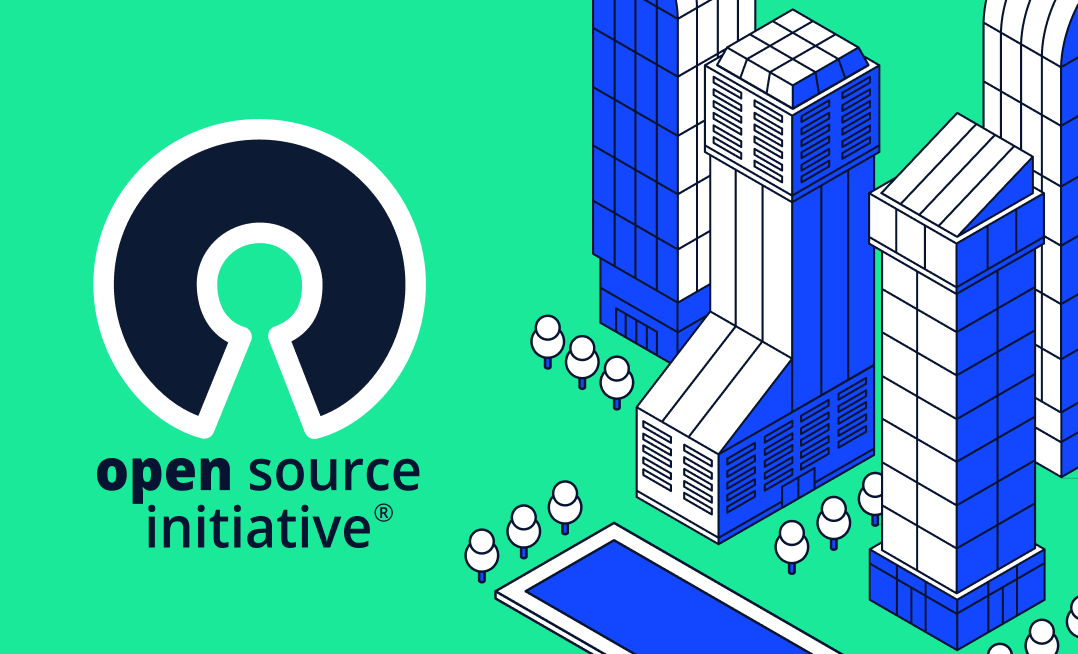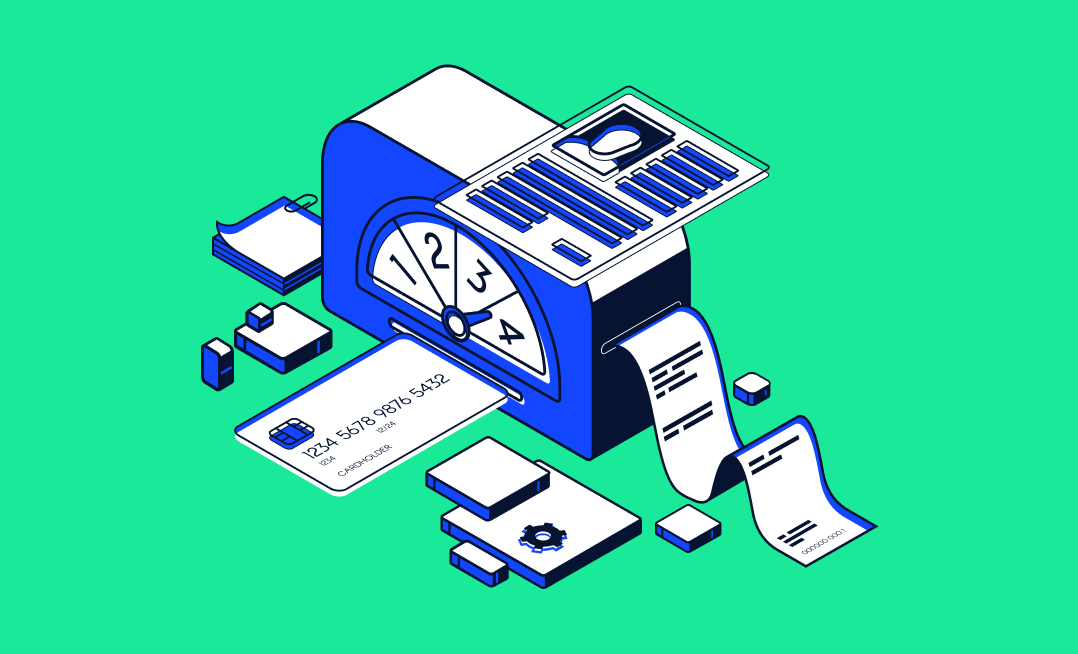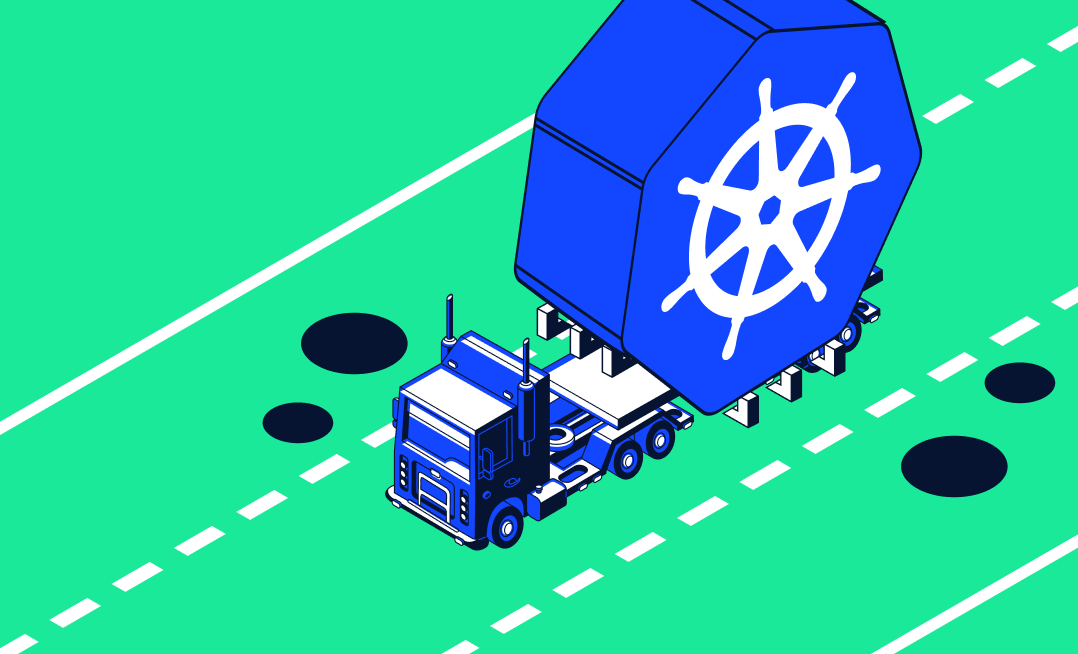In the dynamic world of containerized applications, effective monitoring and optimization are crucial to ensure the efficient operation of Kubernetes clusters. Metrics give you valuable insights into the performance and resource utilization of pods, which are the fundamental units of deployment in Kubernetes.
By harnessing the power of pod metrics, organizations can unlock numerous benefits, ranging from cost optimization to capacity planning and ensuring application availability.
In this article, we will explore four essential use cases for pod metrics and their significance in driving operational excellence.
Case 1. Cost Optimization
One of the primary advantages of leveraging pod metrics is the ability to accurately monitor resource utilization. By closely tracking the CPU and memory usage of pods, organizations can see where resources are being underutilized or over-provisioned. These insights, in turn, enable them to optimize resource allocation and reduce costs.
Accurate resource requests and limits play a crucial role in making scaling decisions that are based on the actual resource requirements of your applications. Incorrect settings might lead to unnecessary scaling events or failure to scale when needed. And in the case of voracious scaling, you will simply lose money!
Monitoring Resource Utilization
At a glance, it is important to monitor the following metrics:
- CPU utilization: High CPU usage might indicate resource-intensive processes or inefficient applications.
- Memory consumption: Tracking this helps ensure that pods have enough memory allocated to them and to identify potential memory leaks or excessive memory usage.
- Network traffic: Keeping an eye on network metrics can help detect unexpected traffic patterns and identify potential bottlenecks or network-related issues.
- Storage utilization: Monitoring this helps ensure that storage resources are adequately provisioned and identifies pods that are using excessive storage space.
Tracking the status and health of pods and nodes allows early detection of failures or unhealthy components, enabling timely corrective actions. Monitoring the ratio of resource requests to limits can provide insights into resource allocation efficiency and identify pods that might require adjustments in their resource settings.
Depending on the applications running inside the pods, it may be necessary to monitor specific application-level metrics to gain insights into their performance and health.
Identifying Areas for Cost Reduction
With a clear picture of resource utilization, organizations can identify pods or namespaces that can be optimized to reduce costs. Pod metrics allow administrators to make informed decisions about rightsizing resource requests and limits, which eliminates unnecessary overhead and minimizes cloud infrastructure costs.
When a pod uses only 60% of its requested memory, it implies that 40% of the memory is left unused and wasted. In this scenario, the pod is paying for 100% of the memory it requested, but it is only utilizing 60% of it effectively. As a result, the pod incurs unnecessary costs, approximately 80% higher than it could be if it was right-sized to use the memory more efficiently.
Optimizing the memory request of the pod to better match its actual usage (e.g., lowering the memory request to a value closer to the average memory usage) will lead to cost savings by reducing over-provisioning and minimizing resource waste.
Let’s consider a real-life example where we have a Kubernetes deployment for a web application, and due to inefficient resource configuration, it is incurring higher costs. In this example, we’ll assume the deployment has three replicas of the web application.
apiVersion: apps/v1kind: Deployment
metadata:
name: web-app
spec:
replicas: 3
selector:
matchLabels:
app: web-app
template:
metadata:
labels:
app: web-app
spec:
containers:
- name: web-app
image: your-web-app-image:tag
ports:
- containerPort: 80
resources:
requests:
cpu: "2" # High CPU request for each replica
memory: "2Gi" # High memory request for each replica
limits:
cpu: "4" # High CPU limit for each replica
memory: "4Gi" # High memory limit for each replicaThe resource requests and limits for CPU and memory are set quite high for each replica of the web application. This could lead to unnecessary overhead and increased cloud infrastructure costs. Let’s optimize the resource configuration by right-sizing the resource requests and limits based on actual application requirements:
apiVersion: apps/v1
kind: Deployment
metadata:
name: web-app
spec:
replicas: 3
selector:
matchLabels:
app: web-app
template:
metadata:
labels:
app: web-app
spec:
containers:
- name: web-app
image: your-web-app-image:tag
ports:
- containerPort: 80
resources:
requests:
cpu: "0.5" # Right-sized CPU request for each replica
memory: "1Gi" # Right-sized memory request for each replica
limits:
cpu: "2" # Right-sized CPU limit for each replica
memory: "2Gi" # Right-sized memory limit for each replicaWe have adjusted the CPU and memory requests and limits to better match the actual resource needs of the web application. This can lead to significant cost reduction.
Reducing Resource Requests
Pod metrics can also help identify scenarios where resource requests can be lowered without impacting application performance. By analyzing historical metric data, organizations can determine the actual resource requirements of their pods and make adjustments accordingly to optimize usage. This can deliver significant cost savings, especially in large-scale deployments.
Also, by periodically analyzing historical metrics using Grafana and right-sizing resource requests accordingly, the operations team can optimize resource usage and achieve significant cost savings in large-scale Kubernetes deployments.
Case 2. Capacity Planning – Emphasizing Growth
As organizations scale their Kubernetes environments, capacity planning becomes crucial to ensure smooth operations and accommodate future growth. Pod metrics provide valuable insights into cluster growth patterns, helping administrators make informed decisions about scaling their infrastructure.
Monitoring Cluster Growth
Pod metrics are an essential tool for organizations seeking to monitor the growth of their Kubernetes clusters over time. By tracking metrics such as the number of pods, CPU usage, and memory consumption, administrators can easily identify trends and patterns that indicate the need for scaling. This, in turn, allows organizations to plan and execute scaling strategies more effectively, minimizing downtime and ensuring optimal performance for their applications.
Optimizing Resources
In addition to providing crucial data on cluster growth, pod metrics can also help organizations gain insights over time into usage patterns and resource allocations that may be inefficient or suboptimal. Armed with this knowledge, organizations can better allocate resources and optimize their applications for maximum efficiency.
Fixing Issues
Pod metrics can be an important tool for troubleshooting and debugging. By tracking key metrics, administrators can quickly uncover issues and diagnose performance problems; they can then take corrective action and ensure that their applications are running smoothly and efficiently.
Pod metrics are a vital component of any organization’s Kubernetes monitoring strategy. By providing valuable insights into cluster growth, resource allocation, and application performance, pod metrics enable organizations to make informed decisions about scaling and optimization, as well as ensure that their applications are running at peak efficiency.
Identifying When to Add Nodes or Increase Resources
The analysis of pod metrics also enables organizations to determine when it’s appropriate to add new nodes to their clusters or increase the resources allocated to existing nodes. This proactive approach to capacity planning ensures that their infrastructure keeps pace with the growing demands of applications running within the clusters. Capacity planning is essential for organizations to prevent downtime and maintain the continuous availability of their systems for users.
Planning for Future Growth
Pod metrics serve as a valuable data source for forecasting future resource requirements. By analyzing historical metrics and growth patterns, organizations can make accurate predictions about future capacity needs. This allows them to plan ahead, procure resources in advance, and avoid last-minute resource shortages that could impact application performance.
Case 3. Limiting Pod Resource Consumption: Keeping Throttling in Mind
Fair resource distribution and resource throttling in Kubernetes help maintain stability, performance, and reliability in the cluster; they achieve this by preventing individual pods from monopolizing resources and ensuring that pods have enough memory to run without drying up the resources available to other pods.
Pod metrics allow organizations to implement resource limits and quotas so that individual pods do not use an excessive amount of CPU or memory resources.
Administrators can identify pods that are consistently consuming a disproportionate amount of resources and then take the necessary measures to address the issue and ensure optimal resource utilization across the organization’s pods.
In a Kubernetes cluster, the term “noisy neighbors” refers to situations where certain pods or applications consume a disproportionate amount of resources, negatively impacting the performance and stability of other pods running on the same node. This phenomenon can lead to various issues down the line, such as performance degradation, resource starvation, and potential application failures.
Here’s a real-life example of how a resource-hogging pod can cause issues in a Kubernetes cluster.
Let’s say you have a Kubernetes cluster hosting multiple applications. Among them, you have two applications: “App A” and “App B.” App A is a resource-intensive application that occasionally experiences spikes in resource consumption, while App B is a low-resource application that usually operates within modest resource boundaries.
App A deployment:
apiVersion: apps/v1
kind: Deployment
metadata:
name: app-a
spec:
replicas: 1
selector:
matchLabels:
app: app-a
template:
metadata:
labels:
app: app-a
spec:
containers:
- name: app-a
image: your-app-a-image:tag
resources:
requests:
cpu: "2" # High CPU request for "App A"
memory: "4Gi" # High memory request for "App A"
limits:
cpu: "4" # High CPU limit for "App A"
memory: "8Gi" # High memory limit for "App A"App B deployment:
apiVersion: apps/v1
kind: Deployment
metadata:
name: app-b
spec:
replicas: 1
selector:
matchLabels:
app: app-b
template:
metadata:
labels:
app: app-b
spec:
containers:
- name: app-b
image: your-app-b-image:tag
resources:
requests:
cpu: "0.5" # Low CPU request for "App B"
memory: "512Mi" # Low memory request for "App B"
limits:
cpu: "1" # Low CPU limit for "App B"
memory: "1Gi" # Low memory limit for "App B"In this scenario, App A has significantly higher resource requests and limits compared to App B. During periods of high resource consumption by App A, it can start hogging CPU and memory on the node, leaving limited resources for App B to function.
As a result of this, you can experience:
- Performance degradation: App B might experience slower response times and reduced performance due to CPU contention caused by App A.
- Resource starvation: If App A consumes all available CPU and memory resources on the node, App B might face resource starvation, leading to potential failures or out-of-memory (OOM) errors.
- Stability issues: As App A hogs resources, the overall stability of the node can be compromised, affecting all applications running on that node.
To mitigate these issues, you will need to monitor resource usage and implement resource limits appropriately. In this example, you could consider right-sizing the resource requests and limits for App A and App B based on their actual resource requirements. By doing so, it is possible to prevent “noisy neighbors” scenarios.
Identifying When to Throttle Pods
Pod metrics allow organizations to establish thresholds for resource utilization, beyond which pods need to be throttled. By setting these thresholds based on historical metrics and predefined policies, administrators can ensure fair resource distribution and prevent resource contention issues that could impact the performance of critical applications.
Limiting CPU Consumption—CPU Throttling
In Kubernetes, CPU throttling is a targeted approach that aims to limit the CPU consumption of pods. Its primary objective is to ensure that critical applications have sufficient CPU resources available to operate at their optimal performance levels. By intelligently managing CPU allocation, Kubernetes enables smarter resource utilization and enhances the efficiency of applications within the cluster.
CPU requests indicate the minimum amount of CPU resources a pod requires. CPU limits, on the other hand, represent the maximum amount of CPU resources the pod can consume. Organizations can set the appropriate CPU requests and limits for pods by monitoring actual CPU consumption. By aligning these values with the pods’ actual resource requirements, administrators can avoid over-provisioning or under-provisioning CPU resources.
Once set, administrators can then monitor pod metrics to identify those pods exceeding their CPU limits and apply throttling mechanisms to prevent resource exhaustion.
Organizations should monitor the CPU utilization of critical applications to ensure that essential services have sufficient CPU resources allocated to maintain their performance and responsiveness.
Komodor offers a solution to address these challenges with its innovative ‘Node Status’ view. This feature provides visibility into the Kubernetes cluster nodes, allowing users to identify connections between service or deployment issues and changes in the underlying node infrastructure. By using Komodor’s Node Status view, teams can efficiently investigate and analyze CPU-related problems, enabling faster resolution of production incidents and ensuring the stability and reliability of their Kubernetes deployments.
Limiting Memory Consumption—Memory Throttling
In a shared cluster environment, memory contention can be more problematic than CPU contention. When multiple containers or pods are competing for memory resources, it can result in unpredictable performance and application behavior.
Memory throttling focuses on limiting pods’ memory consumption so that critical applications have the memory they need to operate effectively.
It is important to set memory requests and limits for pods to ensure efficient memory utilization. By monitoring memory metrics, administrators can identify pods consuming excessive memory and implement throttling mechanisms to prevent out-of-memory errors and performance degradation.
Setting Memory Requests and Limits
Memory metrics provide valuable insights into the actual memory usage of pods. This data empowers administrators to set appropriate memory requests and limits, aligning them with the pods’ actual memory requirements. This ensures optimal utilization of memory resources across the cluster.
Ensuring Critical Applications Have Enough Memory
Memory metrics help organizations monitor the memory utilization of critical applications. By analyzing these metrics, administrators can ensure that vital services have sufficient memory resources allocated, preventing memory-related issues such as excessive swapping or application crashes.
In Kubernetes, an OOMKilled event occurs when a pod is terminated by the kernel due to excessive memory usage. This event indicates that the pod has exceeded its memory limits and cannot allocate any more memory. Understanding and managing memory requests, limits, and usage is crucial in preventing OOMKilled incidents and ensuring the stability of applications running in a Kubernetes cluster.
When a pod’s memory usage approaches its defined limits, memory throttling mechanisms come into effect. These mechanisms may include reducing the pod’s memory allocation, suspending or slowing down processes within the pod, or triggering actions to optimize memory utilization. By actively monitoring memory usage metrics, administrators can identify pods that are approaching their limits and take preventive actions via throttling to maintain memory stability and prevent OOMKilled events.
Memory requests and limits are parameters that can be defined in a pod’s configuration to specify the amount of memory resources it requires and the maximum amount it can consume:
apiVersion: v1
kind: Pod
metadata:
name: example-pod
spec:
containers:
- name: example-container
image: your-image:latest
resources:
limits:
memory: "1Gi"
requests:
memory: "512Mi"
# Add the following annotations for memory throttling
annotations:
prometheus.io/scrape: "true"
prometheus.io/path: "/metrics"
prometheus.io/port: "9090"In the above example, the resources section defines the memory requests and limits for the container within the pod.
The limits field indicates the maximum amount of memory a container can consume, set to 1 gigabyte in this example.
The requests field indicates the amount of memory that the container initially requests from the cluster, set to 512 megabytes in this example.
The annotations section includes annotations related to Prometheus monitoring, assuming you have a Prometheus setup to collect memory usage metrics. You can adjust the annotations based on your specific monitoring configuration.
Case 4. Dealing With Availability/MTTR Measurements
Pod metrics play a crucial role in measuring application availability and mean time to recovery (MTTR). Both help organizations uncover inefficiencies and enhance the overall resilience of their Kubernetes environments.
Measuring Application Availability
Organizations can track the availability of their applications via pod metrics. Uptime, response time, and error rate are examples of metrics that provide valuable insights into the performance and reliability of deployed services. By setting availability targets and monitoring these metrics, administrators can take proactive measures to improve service availability and minimize downtime.
Measuring Mean Time to Recovery (MTTR)
Pod metrics also serve as a crucial aspect of measuring the recovery time of an application or pod after an incident has occurred. One key metric is MTTR, which is the average time taken to restore the application or pod to its normal state. By analyzing MTTR, administrators can gain insights into the recovery process and identify potential bottlenecks that may be causing delays.
Using a data-driven approach to MTTR analysis, companies can make informed decisions and prioritize improvements to minimize downtime and enhance the overall resilience of their system. This ensures swift recovery from incidents and ultimately leads to a more robust and reliable Kubernetes environment.
Additionally, administrators can use the insights gained from MTTR tests to implement further strategic measures, such as investing in better hardware or software, hiring additional personnel, or improving staff training programs. Proper MTTR measuring allows organizations to ensure they are always prepared to handle whatever challenges may arise, as well as maintain the stability and reliability of their systems over the long term.
MTTR-Related Example
Let’s look at an example of a data-driven approach to an MTTR test. The code below will configure a pod keeping in mind MTTR:
apiVersion: v1
kind: Pod
metadata:
name: mttr-test-pod
spec:
containers:
- name: mttr-test-container
image: mttr-test-image
# Add additional specifications for the container
Deploying a Deployment:
apiVersion: apps/v1
kind: Deployment
metadata:
name: mttr-test-deployment
spec:
replicas: 3
selector:
matchLabels:
app: mttr-test
template:
metadata:
labels:
app: mttr-test
spec:
containers:
- name: mttr-test-container
image: mttr-test-image
# Add additional specifications for the container with MTTR test:Utilizing a StatefulSet with MTTR analysis:
apiVersion: apps/v1
kind: StatefulSet
metadata:
name: mttr-test-statefulset
spec:
replicas: 3
selector:
matchLabels:
app: mttr-test
serviceName: mttr-test-service
template:
metadata:
labels:
app: mttr-test
spec:
containers:
- name: mttr-test-container
image: mttr-test-image
# Add additional specifications for the containerHere, the YAML templates provide a starting point for deploying a pod, a deployment, or a StatefulSet specifically designed for MTTR analysis. You can customize the metadata, labels, and other specifications according to your requirements. Additionally, you would need to replace mttr-test-image with the actual image or container that performs the data-driven MTTR test.
Identifying Areas for Improvement
By regularly monitoring availability and MTTR metrics, organizations can identify areas for improvement in their Kubernetes environments. These metrics serve as feedback loops, highlighting potential issues and enabling organizations to implement enhancements to their deployment processes, fault tolerance mechanisms, and disaster recovery strategies.
Summary
Pod metrics are an essential tool for organizations looking to gain insights into the performance, resource utilization, and availability of their Kubernetes clusters. Monitoring these metrics allows organizations to uncover areas in need of improvement and take steps to optimize costs and ensure resource allocation. This can involve implementing throttling measures, identifying potential bottlenecks and inefficiencies, and improving overall application availability.
As the use of containerization continues to grow and companies increasingly scale their Kubernetes environments, leveraging pod metrics becomes even more crucial for achieving efficient, resilient, and cost-effective deployments. By collecting and analyzing data on pod usage, organizations will better understand the behavior of their clusters and take proactive steps to prevent issues before they arise.
Komodor provides organizations with advanced observability and troubleshooting capabilities for their Kubernetes environments. Leveraging Komodor, they can effectively manage pods, optimize resource utilization, enhance resilience, and ultimately drive long-term success in an increasingly containerized world.