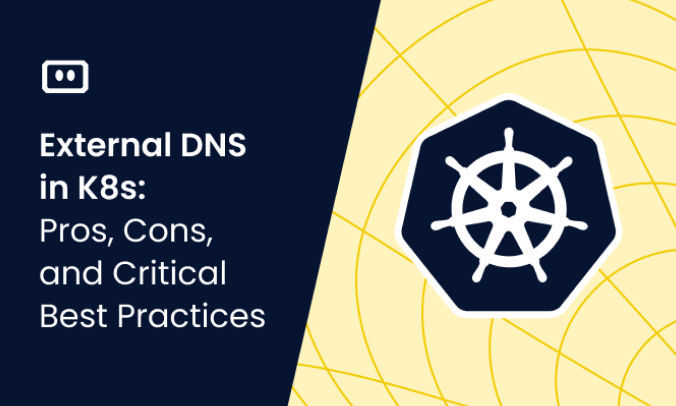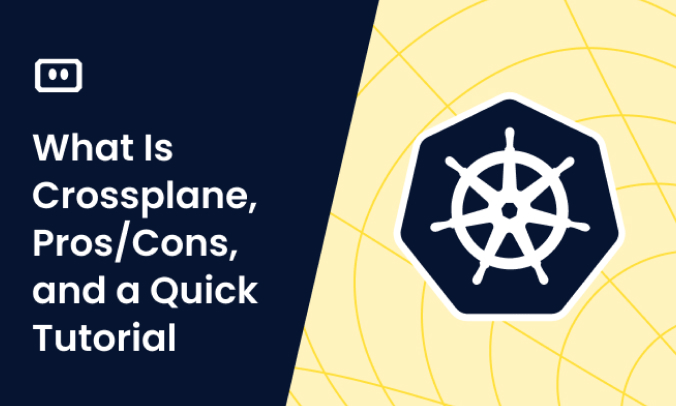MTTR measures the amount of time a business-critical system is unavailable. Therefore, it is a strong predictor of the impact of future IT incidents. The higher the MTTR of a component, a team, or an entire organization, the greater risk of major downtime that can lead to productivity loss, financial loss, repercussions from customers, and even legal or compliance risk.
Technical problems will happen, even in the most resilient systems. By knowing MTTR, organizations understand how quickly and efficiently their teams can overcome these obstacles and resume operations. A low MTTR indicates that the organization’s infrastructure and systems are healthy and that staff responsible for resolving technical issues have an effective, repeatable process.
MTTR Calculation: How Do You Measure MTTR?
The basic formula for calculating MTTR is:
Time the Service was Unavailable / Total Number of Repairs
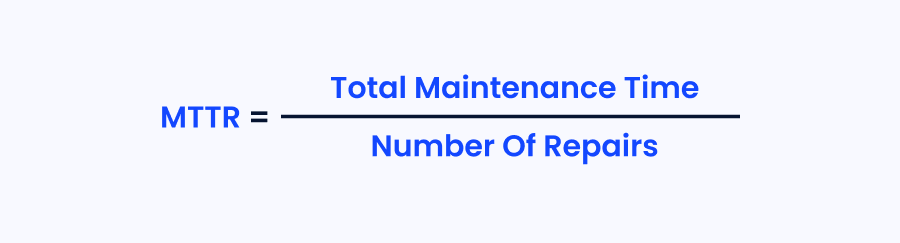
A practical way to track MTTR is to measure the time from when a support ticket was opened to the time it was closed or the issue was confirmed resolved.
In the past, hardware played a primary role in MTTR. A large number of system failures were due to hardware failure, and IT teams have used a combination of redundancy and equipment replacement to prevent failure or minimize downtime.
Today, most organizations leverage cloud computing technology, in which the responsibility for hardware failure is assumed by third-party cloud providers. Cloud providers can guarantee very low failure rates, and provide highly predictable SLAs. This has moved the focus to software—most modern DevOps teams are concerned, first and foremost, about ensuring their software systems are resilient and can recover quickly from failure.
Therefore, a central activity that determines MTTR in a modern IT environment is software troubleshooting and debugging. This can be focused on proprietary software developed by the organization, software from third-party vendors, and platforms or frameworks on which these components run. In a vast majority of organizations, that platform is Kubernetes.
MTTR and Kubernetes
Kubernetes manages almost all aspects of the application lifecycle, including scalability, deployment, health checks and failover, service discovery, load balancing, and storage provisioning. Since its introduction in 2014, it is used by more and more organizations, and is increasingly used to run large-scale production applications. Exactly those applications for which MTTR is such a critical metric.
Kubernetes is a complex system; operating a Kubernetes cluster is difficult and requires specialized expertise. This challenge extends to monitoring as well. Knowing that something went wrong in the cluster and understanding exactly why can be extremely complex. Traditional monitoring approaches are not effective in a containerized environment, because all components—nodes, pods, and containers—are ephemeral and dynamic.
To identify and resolve Kubernetes failures you need to:
- Monitor health and performance of cluster components.
- Ensure nodes have sufficient resources for the workloads they are running and quickly identify memory, storage, or process ID (PID) pressure.
- Identify pods that have trouble scheduling to nodes, frequently fail, or experience crash loops.
- Detect and diagnose problems with Kubernetes objects like StatefulSets, DaemonSets, and Deployments.
- Identify problems with containers and container images that can lead to cascading problems in the cluster.
Few teams have this level of visibility, and as a result, when something goes wrong in the cluster, it can take time to know something happened, and even more time to investigate what broke, and fix it. Many Kubernetes failures involve several components, making troubleshooting difficult even for experienced operators.
In the bottom line, while Kubernetes was intended to improve the resilience and reliability of applications—and it does—when something goes wrong in Kubernetes itself, organizations experience high MTTR.
Tips from the expert

Itiel Shwartz
Co-Founder & CTO
In my experience, here are tips that can help you reduce Mean Time to Recovery (MTTR):
Implement centralized logging
Use centralized logging solutions to aggregate and analyze logs for faster issue identification.
Automate incident response
Use automated runbooks and incident response workflows to streamline the recovery process.
Enable real-time monitoring
Set up real-time monitoring and alerting to detect issues as soon as they occur.
Conduct regular drills
Perform regular disaster recovery and incident response drills to prepare your team for real scenarios.
Use version control for configurations
Track changes to configurations with version control to quickly revert to known good states.
Key Factors Increasing MTTR in Kubernetes Environments
Here are a few common real-life factors that make it more difficult to resolve Kubernetes production issues, and as a result, drive up MTTR:
- High velocity of production updates.
- Large-scale clusters and a large number of clusters deployed across the organization.
- Hybrid or multi cloud environments.
- Lack of visibility of manual deployments and ConfigMap changes in a cluster.
- Relying on multiple tools to provide data needed to diagnose and resolve an incident.
- High escalation rates, requiring assistance from experts for a large proportion of incidents.
- Difficulty of understanding the root cause of recurring incidents.
- Specific issues that are tricky to diagnose and resolved, such as OOMKilled, CrashLoopBackOff, and Kubernetes Node Not Ready.
- Difficulty to gain access to failed components to obtain logs or run debug processes.
- Direct troubleshooting on mission critical components which can cause configuration errors and additional issues.
Reducing Kubernetes MTTR with Komodor
Komodor is a Kubernetes troubleshooting tool that helps dev and ops teams identify and resolve production issues in clusters quickly and easily. Komodor acts as a single source of truth (SSOT) for all your Kubernetes troubleshooting needs.
The Komodor platform provides the following capabilities that help reduce MTTR and improve overall troubleshooting efficiency:
- E2E visibility—Komodor provided a multi-cluster view of all k8s events and resources, including manual deployments and configmap changes. Distilling these into a single timeline view creates a simple chronological story of all system changes, useful for expert and non-expert troubleshooters alike.
- Contextual insights—seeing all events across the system, in their chronological order, makes it easy to know who changed what and when, gain the right context and correlate between an issue and its root cause. This helps reduce investigation times, driving down MTTR for nearly all incidents.
- Improved efficiency—Komodor allows responders to conduct the entire troubleshooting process with just one tool, providing a simple and user-friendly UI.
- Improved security—Komodor offers easy, highly secure access to production resources, no longer forcing responders to struggle with VPN and RBAC configurations to remotely pull logs. This boosts response times, further cutting down MTTR.
- Opinionated monitoring—Komodor’s automation features provide digested root cause analysis with easy-to-follow remediation suggestions, empowering more devs to participate in the troubleshooting process.
- Pinpointing systemic issues—Komodor helps developers better understand recurring k8s issues, helping them identify and troubleshoot root causes.
If you are interested in checking out Komodor, use this link to sign up for a Free Trial.